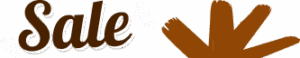RV Repair Shop Software
Smart Software To Manage Your RV Repair Shop
Do you keep juggling between multiple tasks in your RV repair shop? Torque360 smoothens your workflow and helps you manage everything in an organized way. Get a birds eye view using RV repair software and keep track of all your parts, employees, and customers and the list goes on.
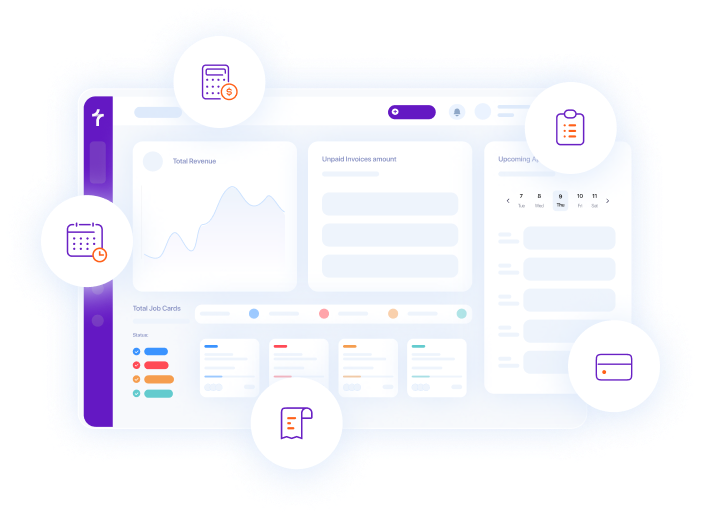
Streamline Your Workflow With RV Repair Software
Do you feel like your workflow is getting chaotic? Poor customer service, messy accounting, unorganized inventory and late deliveries can make your customers feel like they’re getting the short end of the stick. RV repair shop software makes your workflow systematic so you deliver every repair job timely.

Hassle-Free Invoice Searches
Are you tired of looking for that one particular invoice that’s hiding in stacks of papers or pdfs? Duh, we all know how time-wasting that could be. RV work order software helps you find any specific invoice instantly and make all the documentation process streamlined. Happy work order!
Traditional invoicing is boring and clunky. With Torque360, we give your invoices a modern flair:
- Keep Track of Invoices – With just one click, you can track your invoices and find all the unpaid invoices.
- Personalized Invoices – To give a professional spice to your invoice, add your business name, logo, and address.
- Quick Invoices- Wish to send lightning fast-invoices? Send your invoices to customers Email address Or send links via SMS. It’s that simple and fast!
User-Friendly RV Repair Software
Torque360 gives your customers and employees a user-friendly experience and helps to boost your sales. This incredible software will streamline all your tasks, data and make things simple and easy for you. A perfect modern solution to your problems.
- Simple to use
- Sleek design
- No more switching of tabs


Detailed & Transparent Inspections
Transparency is just not exclusive for your customers, it adds value to your RV repair shop as well. Use RV estimating software and easily turn your pre-defined general and detailed inspections into estimates.
- Attach Pictures- No more use of technical jargons. To make your customers’ trust your inspections attach pictures.
- Add Customer Concerns- Customers and their concerns are a top priority when you run an RV repair shop. Let technicians know about customers’ needs by adding notes to the repair order.
- Unlimited Custom Templates- Now you can create customizable templates and run parallel inspections with customer templates. It will save your time and make workflow easier.