Book and manage appointments without the back-and-forth. Torque360 gives you everything you need to keep your bays full and your schedule organized.
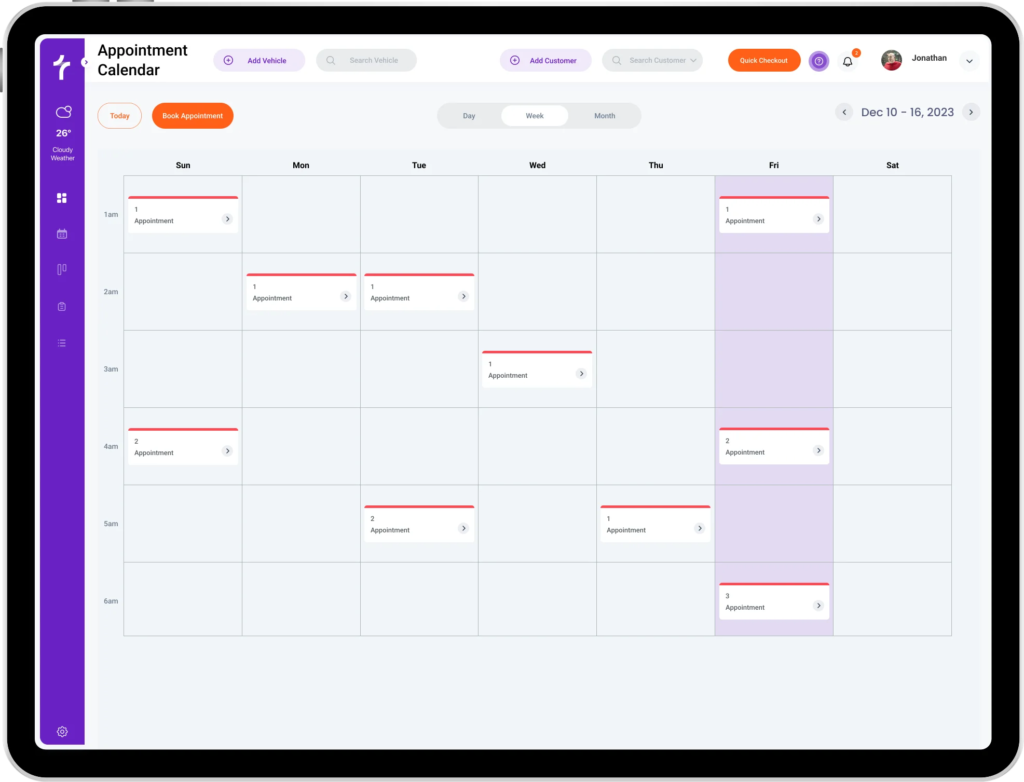
Say goodbye to appointment chaos. With Torque360, you get a powerful, interactive calendar that helps you schedule, manage, and track appointments from one screen.
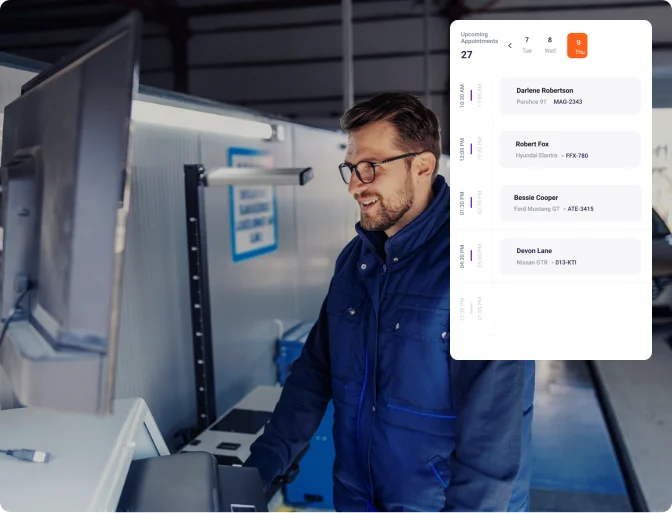
View upcoming jobs by day, week, or month. Drag-and-drop appointments, assign technicians, and adjust times on the fly with a visual, Trello-style layout.
Send automatic SMS and email reminders so customers show up on time and your shop stays on schedule. Fewer no-shows, more completed jobs.
Book appointments in seconds with a streamlined form that lets you add vehicle info, service details, and customer preferences quickly.
Assign techs to jobs directly while scheduling. Everyone knows what they’re working on before the day even starts.
The scheduling experience is often a customer’s first interaction with your shop. Torque360 helps you make it smooth, professional, and fast, building trust from the very start.
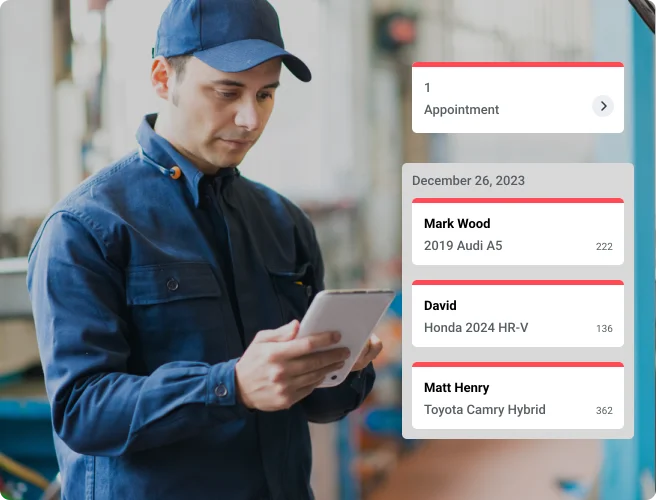
No more overbooking. See technician availability instantly and offer time slots that work for both your team and your customers.
Access customer and vehicle history while booking, so you can recommend services and offer a more personalized experience.
Automatically prompt customers to schedule future services after check-out. Keep your bays full and customers coming back.
Make your appointment info more detailed by adding notes and customer concerns from one place.
From a single dashboard, you can see what’s coming up, where your techs are scheduled, and how to best use your time each day.

Scheduler Pro widget lets you create your own appointment booking form on your website. Every booking is automatically sent to your Torque360 calendar instantly.
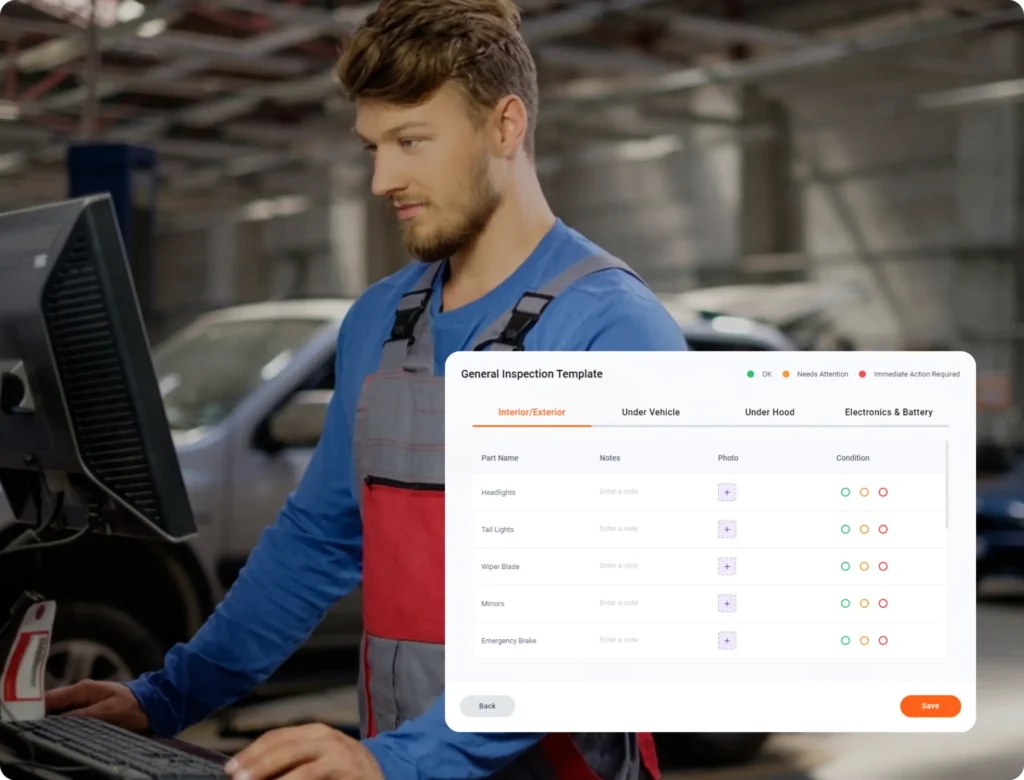
Absolutely. You can send automated appointment reminders via SMS and email to reduce no-shows.
Yes. You can assign technicians directly while booking, so everyone knows what they’re working on ahead of time.
Yes. Torque360 helps you track no-shows and follow up to reschedule, improving customer retention.
You can add internal notes to each booking to keep track of customer requests, special parts, or issues to watch for.
Everything you need for your repair business – in one place

Regular Operational Hours: 07:00 AM to 04:00 PM (Pacific Standard Time)
“Please note that our standard operational hours are 07:00 AM – 04:00 PM on Monday – Friday. During non-working hours, we always encourage our customers to reach us out in case of priority/urgent cases so we help right there and then. We’ll try our level best to accommodate our customers!”
Regular Operational Hours: 07:00 AM to 04:00 PM (Pacific Standard Time)
“Please note that our standard operational hours are 07:00 AM – 04:00 PM on Monday – Friday. During non-working hours, we always encourage our customers to reach us out in case of priority/urgent cases so we help right there and then. We’ll try our level best to accommodate our customers!”
Torque360 is a cloud-based auto repair shop management software built specifically for small to mid-sized auto repair businesses.
It helps technicians track and manage repair jobs, monitor inventory, and oversee multiple shop locations with ease. The software keeps an eye on parts inventory and alerts shop owners when stock is running low – making it easy to reorder and avoid delays.